- Launch the Mail app. (Click the icon in the dock or go to the Applications folder to open it.)
- Add a mail account:
- If you have not previously configured an account in Mail you will be prompted to add an account. Click Add Other Mail Account and then click Continue.
- Otherwise, go to the Mail menu and click Accounts. Click Add Other Account > Add a Mail Account and then clickCreate.
- Enter the following information:
- Full Name: the name you want displayed on your outgoing mail
- Email Address: your @ somedomain email address
- Password: your email password
- Click create when done.
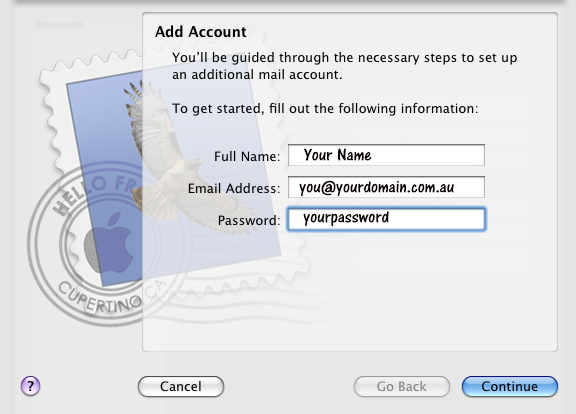
4. A message saying that the account must be manually configured is displayed on the screen. Click Next.
5. Enter the following information for the incoming mail server:
-
- Account Type: IMAP
- Mail Server: www.getmymail.com.au
- User Name: your @ somedomain email address
- Password: your email password
Click Next when done.
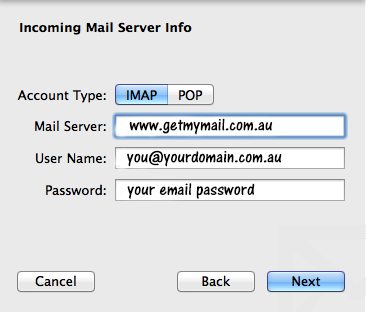
6. Enter the following information for the outgoing mail server:
-
- SMTP Server: www.getmymail.com.au
- User Name: your @ somedomain email address
- Password: your email password
Click Create when done.
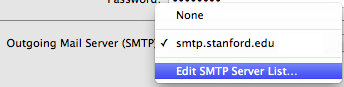
Next you need to go to the Mail preferences to verify and adjust your email settings.
Launch the Mail app if it is not already open.
On the Mail menu, click Preferences and then click Accounts on the toolbar. Select your account and verify the following settings in the Account Information tab:
- Enable this account: checked
- Description: the default is your @yourdomain email address but you can change it if you wish
- Email Address: your @yourdomain email address
- Full Name: the name you want displayed on your outgoing mail
- Incoming Mail Server: your www.getmymail.com.au
- User Name: your email address
- Password: your password
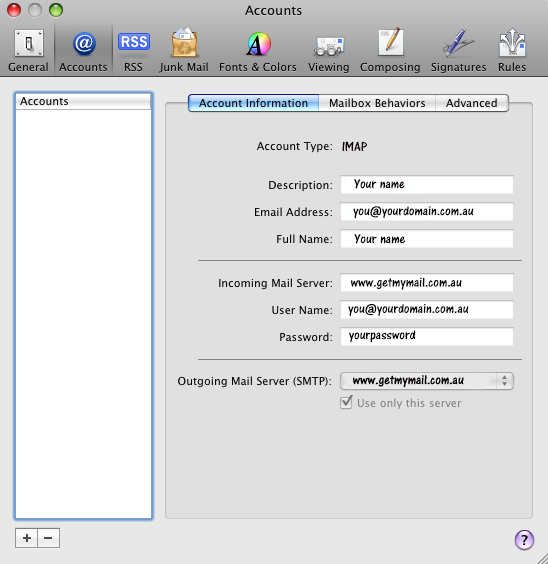
Click the drop down list for Outgoing Mail Server (SMTP) and choose Edit SMTP Server List
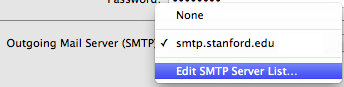
In the outgoing server list window, select the entry for www.getmymail.com.au and verify the following is entered under the Account Information tab:
- Server Name: www.getmymail.com.au

