MIME Types tab allows you to customize Multipurpose Internet Mail Extensions (MIME) types. MIME is a specification for creating file formats to be used in the exchange of e-mail, in Web documents, and in other applications on intranets and on the Internet. Each MIME format includes a MIME content type ("MIME type") and subtype which denote the kind of data stored in the file. IIS includes a table of the most common Web-related MIME types/subtypes and associated file name extensions. If IIS does not have MIME information for a MIME-formatted file that you download, then IIS will attach a default MIME identity to that file. As a result, the client receiving the file may misinterpret its contents. You can manually add MIME types, subtypes, and file name extensions to IIS for files whose MIME identity is not in the table.
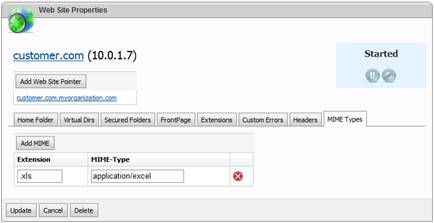
To register a new MIME type click Add MIME button then specify MIME extension (it must start from the dot) and MIME type. After youve added or modified headers click Update button to update web site settings.
You could find more information about MIME types by entering MIME types in search engine.

