By default anti spam is active and will stop 80% of spam to all users. If for some reason you want anti spam turned off please email support with a request to bypass natispam on your domain.
The Anti Spam system will quarantine emails it suspects as spam for a period of 7 days. You can view this list at any time by going to www.apexhostmailserver.com.au First time visitors will need to register. Click on the register link and enter your email address, the system will email you a password. Then you can login and check the quarantine list.
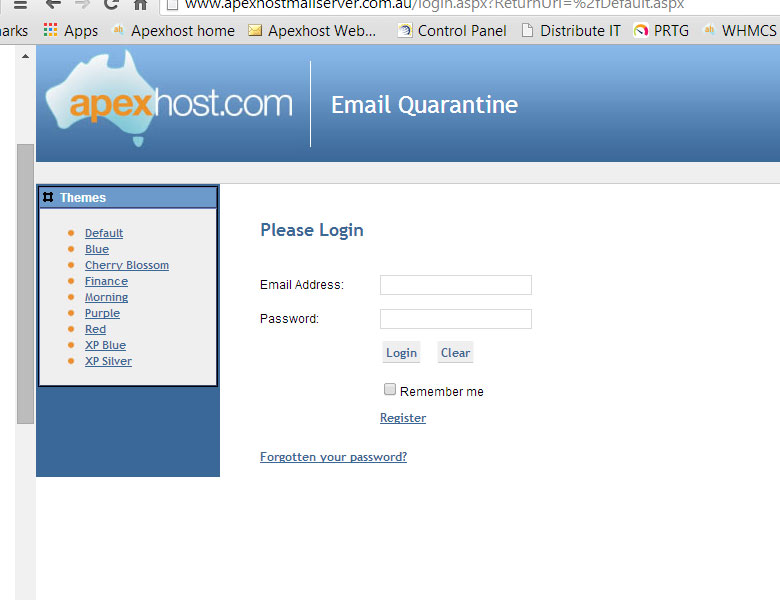
Once logged in you will see a list of emails the system has identified as spam.
It outlines each email per line with the reason its classed it as spam at the last column.
You can tick the checkbox next to the email and select Send (Will deliver it to your inbox) or delete. You can also view the email if you are not sure by clicking the text or html link.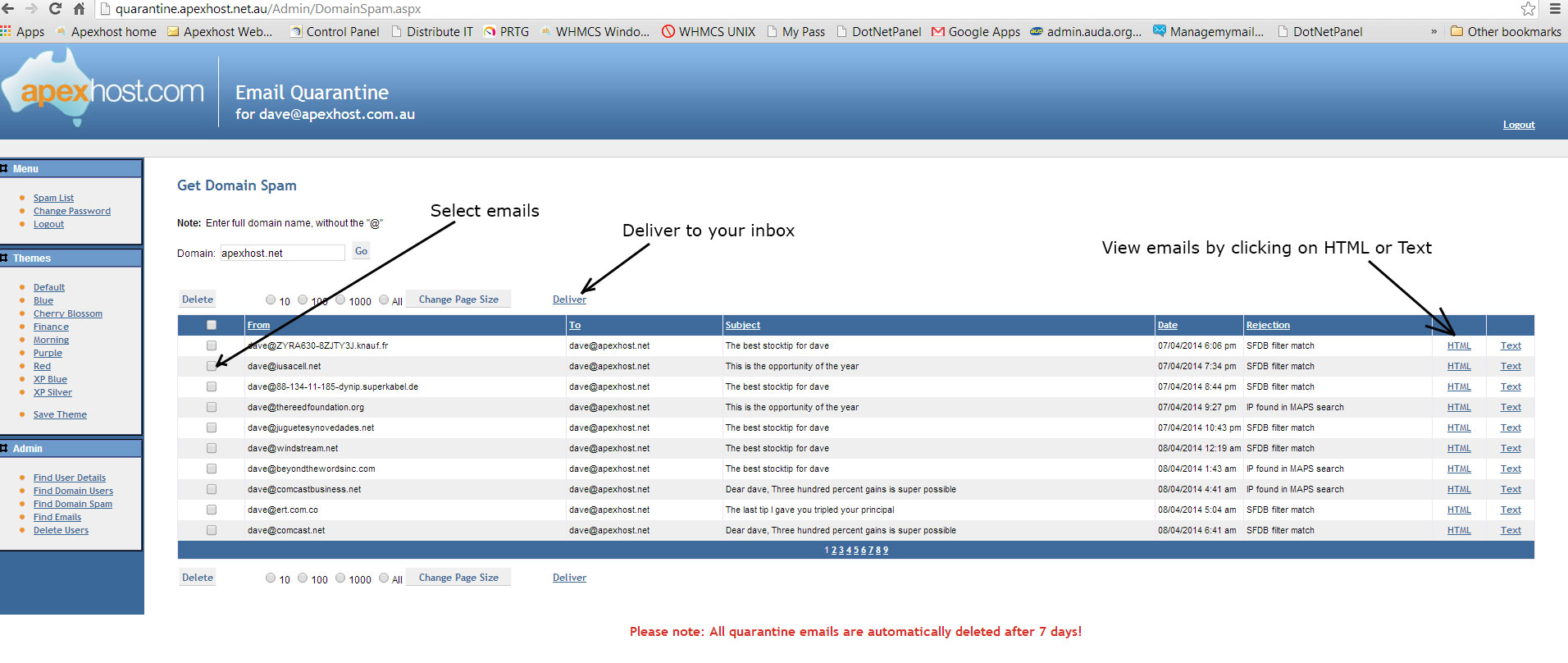
You can also create a dektop shortcut and use the following link to auto log you into the spam system
http://quarantine.apexhost.net.au/login.aspx?ReturnUrl=default.aspx&EmailAddress=your@emailaddress.com.au&Password=yourpass
Replace your@emailaddress.com.au and yourpass with your real details.

